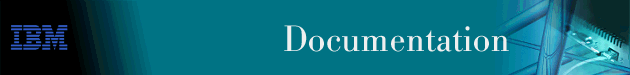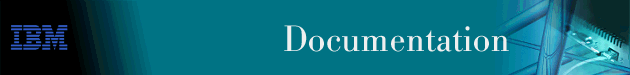
AIS V3.4 Protocol Reference V1
Configuring and Monitoring Bridge Functions
Bridging Basics
Bridging Overview
Bridging and Routing
Protocol Filtering
Router Connections
Bridge Connections
Bridges versus Routers
Types of Bridges
Simple Bridges
Complex Bridges
Local Bridges
Remote Bridges
Basic Bridge Operation
Operation Example 1: Local Bridge Connecting Two LANs
Operation Example 2: Remote Bridging over a Serial Link
MAC Bridge Frame Formats
CSMA/CD (Ethernet) MAC Frames
Token-Ring MAC Frames
Bridging Methods
Transparent Bridging
Routers and Transparent Bridges
Network Requirements
Transparent Bridge Operation
Shaping the Spanning Tree
Spanning Tree Bridges and Ethernet Packet Format Translation
IBM RT Feature for SNA Traffic
UB Encapsulation of XNS Frames
Transparent Bridging and Frame Relay
Transparent Bridging on 10/100 Ethernet Adapters
Transparent Bridge Terminology and Concepts
Source Route Bridging (SRB)
Source Routing Bridge Operation
Source Routing Frames
The Spanning Tree Explore Option
Source Routing Bridging and Frame Relay
Source Routing Bridge Terminology and Concepts
Source Routing Transparent (SRT) Bridge
General Description
Source Routing Transparent Bridge Operation and Architecture
Source Routing Transparent Bridging and Frame Relay
Source Routing Transparent Bridge Terminology
ASRT Bridge Overview
Adaptive Source Routing Transparent Bridge (ASRT) (SR-TB Conversion)
General Description
Source Routing-Transparent Bridge Operation
SR-TB and Frame Relay
Source Routing-Transparent Bridge (SR-TB) Terminology and Concepts
Transparent-Source Routing Compatibility - Issues and Solutions
ASRT Configuration Considerations
ASRT Configuration Matrix
Bridging Features
Bridging Tunnel
Encapsulation and OSPF
TCP/IP Host Services (Bridge-Only Management)
Bridge-MIB Support
NetBIOS Name Caching
NetBIOS Duplicate Frame Filtering
NetBIOS Name and Byte Filters
Types of NetBIOS Filtering
Building a Filter
Simple and Complex Filters
Multiple Spanning Tree Protocol Options
Background: Problems with Multiple Spanning Tree Protocols
STP/8209
Threading (Router Discovery)
IP Threading with ARP
IPX Threading
AppleTalk 2 Threading
SR-TB Duplicate MAC Address Feature
Understanding Multiaccess Bridge Ports
The Multiaccess Database
Configuring Multiaccess Bridge Ports
Interoperating with IBM 2218 Devices
Using the Boundary Access Node (BAN) Feature
About the Boundary Access Node Feature
Benefits of BAN
How BAN works
Bridged Versus DLSw BAN
Which Method Should You Use?
Using the BAN Feature
Step 1: Configure the 2212 for Frame Relay
Step 2: Configure the Router for Adaptive Source Route Bridging
Step 3: Configure the Router for BAN
Step 4: Configure the Router for DLSw (BAN Type 2 Only)
Using Multiple DLCIs for BAN Traffic
Scenario 1: Setting up a Fault-Tolerant BAN Connection
Scenario 2: Increasing Bandwidth to the IBM Environment
Setting up Multiple DLCIs
Checking the BAN Configuration
Enabling Event Logging System (ELS) Messages for BAN
Using Bridging
Basic Bridging Configuration Procedures
Bridging Interfaces
Enabling the Transparent Bridge
Enabling the Source Routing Bridge
Enabling the SR-TB Bridge
Configuring and Monitoring Bridging
Accessing the ASRT Configuration Environment
ASRT Configuration Commands
Response to ASRT Configuration Commands
Add
BAN
Change
Delete
Disable
Enable
List
NetBIOS
Set
Tunnel
BAN Configuration Commands
Response to BAN Configuration Commands
Add
Delete
List
Tunnel Configuration Commands
Response to Tunnel Configuration Commands
Tunneling and Multicast Packets
Add
Delete
Join
Leave
List
Set
Frame Relay Commands
Response to Frame Relay Configuration Commands
Accessing the ASRT Monitoring Environment
ASRT Monitoring Commands
Add
BAN
Cache
Delete
Flip
List
NetBIOS
Accessing the BAN Monitoring Prompt
BAN Monitoring Commands
List
ASRT Bridge Dynamic Reconfiguration Support
CONFIG (Talk 6) Delete Interface
GWCON (Talk 5) Activate Interface
GWCON (Talk 5) Reset Interface
CONFIG (Talk 6) Immediate Change Commands
BAN Dynamic Reconfiguration Support
CONFIG (Talk 6) Delete Interface
GWCON (Talk 5) Activate Interface
GWCON (Talk 5) Reset Interface
Non-Dynamically Reconfigurable Commands
Using NetBIOS
About NetBIOS
NetBIOS Names
NetBIOS Name Conflict Resolution
NetBIOS Session Setup Procedure
NetBIOS Broadcast Data Flows
NetBIOS Status Flows
NetBIOS All-Stations Broadcast Frames
Reducing NetBIOS Traffic
Frame Type Filtering
Duplicate Frame Filtering
Response Frame Filtering
NetBIOS Name Lists
NetBIOS Name Caching and Route Caching
Learning NetBIOS Names
Configuring NetBIOS Name Cache Entries
Configuring Name Cache Parameters
Displaying Cache Entries
NetBIOS Host Name and Byte Filtering Configuration Procedures
Creating a Host-name Filter
Creating a Byte Filter
Configuring and Monitoring NetBIOS
About NetBIOS Configuration and Monitoring Commands
Accessing the NetBIOS Configuration Environment
Accessing the NetBIOS Monitoring Environment
Configuring NetBIOS for DLSw
NetBIOS Commands
Response to NetBIOS Configuration Commands
Add
Delete
Disable
Enable
List (Configuration)
List (Monitoring)
Set
Test (Monitoring only)
NetBIOS Dynamic Reconfiguration Support
CONFIG (Talk 6) Delete Interface
GWCON (Talk 5) Activate Interface
GWCON (Talk 5) Reset Interface
GWCON (Talk 5) Temporary Change Commands
Non-Dynamically Reconfigurable Commands
Configuring and Monitoring NetBIOS Filtering
Accessing the ASRT and the DLSW Configuration Environments
NetBIOS Filtering Configuration Commands
Response to NetBIOS Configuration Commands
Create
Delete
Disable
Enable
Filter-on
List
Update
Monitoring NetBIOS Filtering
Accessing the ASRT and the DLSw NetBIOS Filtering monitoring Environments
NetBIOS Filtering Monitoring Commands
Using LAN Network Manager (LNM)
About LNM
LNM Agents and Functions
LNM Configuration Restrictions
Configuring and Monitoring LNM
Configuring LNM
LNM Commands
Response to LNM Configuration Commands
Disable
Enable
List (configuration command)
List (monitoring command)
Set
LAN Network Manager Dynamic Reconfiguration Support
CONFIG (Talk 6) Delete Interface
GWCON (Talk 5) Activate Interface
GWCON (Talk 5) Reset Interface
Configuring and Monitoring TCP/IP Host Services
Accessing the TCP/IP Host Configuration Environment
Basic Configuration Procedures
Setting the IP Address
Enabling TCP/IP Host Services
Adding a Default Gateway
TCP/IP Host Configuration Commands
Response to TCP/IP Host Configuration Commands
Add
Delete
Disable
Enable
List
Set
Monitoring TCP/IP Host Services
Accessing the TCP/IP Host Monitoring Environment
TCP/IP Host Monitoring Commands
Dump
Interface
Ping
Traceroute
Routers
TCP/IP Host Services Dynamic Reconfiguration Support
CONFIG (Talk 6) Delete Interface
GWCON (Talk 5) Activate Interface
GWCON (Talk 5) Reset Interface
Non-Dynamically Reconfigurable Commands
Configuring and Monitoring Router Protocols
Using IP
Basic Configuration Procedures
Assigning IP Addresses to Network Interfaces
Setting the Internal IP Address
Enabling Dynamic Routing
Adding Static Routing Information
Setting Up ARP Configuration
Enabling ARP Subnet Routing
IP Filtering
Access Control
Route Filtering Without Policies
Route Filtering With Policies
Route Aggregation
Configuring the BOOTP/DHCP Forwarding Process
Enabling/Disabling BOOTP Forwarding
Adding a BOOTP/DHCP Server
IP and SNA Integration
Configuring UDP Forwarding
Enabling/Disabling UDP Forwarding
Adding a UDP Destination
Configuring Virtual Router Redundancy Protocol (VRRP)
Configuring the Redundant Default IP Gateway
IP Multicast Support
Configuring the Router for IP Multicast
Enrolling the Router in IP Multicast Groups
Using Simple-Internet-Access
Configuring and Monitoring IP
Accessing the IP Configuration Environment
IP Configuration Commands
Add
Change
Delete
Disable
Enable
List
Move
Set
Update
Route Filter Policy Configuration
Add
Delete
List
Accessing the IP Monitoring Environment
IP Monitoring Commands
Access Controls
Aggregate
Aggr-policy
Cache
Counters
Dscache
Dump Routing Table
IGMP
Interface Addresses
Packet-filter
Parameters
Ping
Redundant Default Gateway
Reset IP
RIP
RIP-Policy
Route
Route-table-filtering
Sizes
Static Routes
Traceroute
UDP-Forwarding
VRID
VRRP
IP Dynamic Reconfiguration Support
CONFIG (Talk 6) Delete Interface
GWCON (Talk 5) Activate Interface
GWCON (Talk 5) Reset Interface
GWCON (Talk 5) Component Reset Commands
CONFIG (Talk 6) Immediate Change Commands
Non-Dynamically Reconfigurable Commands
RIP Dynamic Reconfiguration Support
CONFIG (Talk 6) Delete Interface
GWCON (Talk 5) Activate Interface
GWCON (Talk 5) Reset Interface
GWCON (Talk 5) Component Reset Commands
Using OSPF
The OSPF Routing Protocol
OSPF Routing Summary
Multicast OSPF
Configuring OSPF
Enabling the OSPF Protocol
Defining Backbone and Attached OSPF Areas
Setting OSPF Interfaces
Multicast Forwarding
Setting Non-Broadcast Network Interface Parameters
Configuring Wide Area Subnetworks
Enabling AS Boundary Routing
Other Configuration Tasks
Converting from RIP to OSPF
Dynamically Changing OSPF Configuration Parameters
Migration from the IBM 6611 Nways Network Processor and Multiprotocol Network Program
Configuring and Monitoring OSPF
Accessing the OSPF Configuration Environment
OSPF Configuration Commands
Response to OSPF Configuration Commands
Add
Delete
Disable
Enable
Join
Leave
List
Set
Accessing the OSPF Monitoring Environment
OSPF Monitoring Commands
Advertisement Expansion
Area Summary
AS-external advertisements
Database Summary
Dump Routing Tables
Interface Summary
Join
Leave
Mcache
Mgroups
Mstats
Neighbor
Ping
Policy
Reset
Traceroute
Routers
Size
Statistics
Weight
OSPF Dynamic Reconfiguration Support
CONFIG (Talk 6) Delete Interface
GWCON (Talk 5) Activate Interface
GWCON (Talk 5) Reset Interface
GWCON (Talk 5) Component Reset Commands
GWCON (Talk 5) Temporary Change Commands
Using BGP4
Border Gateway Protocol Overview
How BGP4 Works
Originate, Send, and Receive Policies
BGP Messages
Setting Up BGP4
Enabling BGP
Defining BGP Neighbors
Adding Policies
Sample Policy Definitions
Originate Policy Examples
AS Based Receive Policy Examples
Neighbor Based Receive Policy Examples
AS Based Send Policy Examples
Neighbor Based Send Policy Examples
Route Preference Process
Path Selection Process
Configuring and Monitoring BGP4
Accessing the BGP4 Configuration Environment
BGP4 Configuration Commands
Add
Attach
Change
Delete
Disable
Enable
List
Move
Set
Update
Accessing the BGP Monitoring Environment
BGP4 Monitoring Commands
Destinations
Disable Neighbor
Dump Routing Tables
Enable Neighbor
Neighbors
Parameter
Paths
Ping
Policy-List
Reset Neighbor
Sizes
Traceroute
BGP4 Dynamic Reconfiguration Support
CONFIG (Talk 6) Delete Interface
GWCON (Talk 5) Activate Interface
GWCON (Talk 5) Reset Interface
GWCON (Talk 5) Component Reset Commands
GWCON (Talk 5) Temporary Change Commands
Non-Dynamically Reconfigurable Commands
Configuring and Monitoring DVMRP
Accessing the DVMRP Configuration Environment
DVMRP Configuration Commands
Add
Change
Delete
Disable
Enable
List
DVMRP Monitoring Commands
Dump Routing Tables
Interface Summary
Join
Leave
Mcache
Mgroups
Mstats
DVMRP Dynamic Reconfiguration Support
CONFIG (Talk 6) Delete Interface
GWCON (Talk 5) Activate Interface
GWCON (Talk 5) Reset Interface
Non-Dynamically Reconfigurable Commands
Using RSVP
How RSVP Works
Virtual Circuit Resource Manager
Traffic Flows and RSVP Sessions
Reservation Styles
OPWA
Link Types Supported by RSVP
Sample Configuration
Sample Configuration of a Static Sender and Receiver
Configuring and Monitoring RSVP
Accessing the RSVP Configuration Environment
RSVP Configuration Commands
Add
Delete
Disable
Enable
List
Set
Accessing the RSVP Monitoring Environment
RSVP Monitoring Commands
Activate
List
Reset
Send
Show
Stop-RSVP
Using SNMP
Network Management
SNMP Management
Configuring and Monitoring SNMP
Accessing the SNMP Configuration Environment
SNMP Configuration Commands
Add
Delete
Disable
Enable
List
Set
Accessing the SNMP Monitoring Environment
SNMP Monitoring Commands
Add
Delete
Disable
Enable
List
Reset
Save
Set
Statistics
SNMP Dynamic Reconfiguration Support
CONFIG (Talk 6) Delete Interface
GWCON (Talk 5) Activate Interface
GWCON (Talk 5) Reset Interface
GWCON (Talk 5) Component Reset Commands
GWCON (Talk 5) Temporary Change Commands
Non-Dynamically Reconfigurable Commands
Using DLSw
About DLSw
How DLSw Works
Benefits of DLSw
Using DLSw Features
TCP Connections, Neighbor Discovery, and Multicast Exploration
LLC Device Support
SDLC Device Support
QLLC Device Support
APPN Interface Support
Using the Neighbor Priority Feature
Balancing SNA and NetBIOS Traffic
Setting up DLSw
DLSw Configuration Requirements
Setting Global Buffers
Configuring Adaptive Source Route Bridging (ASRT) for DLSw
Configuring the Internet Protocol (IP) for DLSw
Configuring OSPF for DLSw
Configuring SDLC Interfaces
Configuring X.25 Interfaces
Configuring DLSw
Sample DLSw Configuration
Sample Diagram
Sample Configuration Commands
Configuring and Monitoring DLSw
Accessing the DLSw Configuration Environment
Preconfiguration Requirements
DLSw Configuration Commands
Add
BAN
Close-Sap
Delete
Disable
Enable
Join-Group
Leave-Group
List
NetBIOS
Open-Sap
Set
DLSw Monitoring Commands
Accessing the DLSw Monitoring Environment
DLSw Monitoring Commands
Add
BAN
Close-SAP
Delete
Disable
Enable
Join-Group
Leave-Group
List
NetBIOS
Open-Sap
Set
Test
DLSw Dynamic Reconfiguration Support
CONFIG (Talk 6) Delete Interface
GWCON (Talk 5) Activate Interface
GWCON (Talk 5) Reset Interface
GWCON (Talk 5) Temporary Change Commands
Non-Dynamically Reconfigurable Commands
Using ARP
ARP Overview
Inverse ARP Overview
Configuring and Monitoring ARP
Accessing the ARP Configuration Environment
ARP and Inverse ARP Configuration Commands
Add Entry
Change Entry
Delete Entry
Disable Auto-Refresh
Enable Auto-Refresh
List
Set
Accessing the ARP Monitoring Environment
ARP Monitoring Commands
Clear
Dump
Hardware
Ping
Protocol
Statistics
Using IPX
IPX Overview
IPX Addressing
IPX Circuits
Configuring IPX
Optional Configuration Tasks
Specifying the Size of IPX RIP Network Table
Specifying RIP Update Interval
Specifying the Size of IPX SAP Services Table
Specifying SAP Update Interval
IPX Keepalive and Serialization Packet Filtering
Configuring Multiple Routes
Configuring Static Routes
Configuring Static Services
Configuring the RIP Default Route
Configuring Global IPX Filters (IPX Access Controls)
Global SAP Filters
IPX Circuit Filters - Overview
IPX Performance Tuning
Split-Horizon Routing
Configuring and Monitoring IPX
Accessing the IPX Configuration Environment
IPX Configuration Commands
Add
Delete
Disable
Enable
Filter-lists
Frame
List
Move
Set
Accessing the IPX Circuit Filter Configuration Environment
IPX Circuit-Filter Configuration Commands
Attach
Create
Default
Delete
Detach
Disable
Enable
List
Move
Set-cache
Update
Add (Update Subcommand)
Delete (Update Subcommand)
List (Update Subcommand)
Move (Update Subcommand)
Set-action (Update Subcommand)
Accessing the IPX Monitoring Environment
IPX Monitoring Commands
Access Controls
Cache
Counters
Delete
Disable
Dump
Enable
Filters
Filter-lists
IPXWAN
Keepalive
List
Ping
RecordRoute
Reset
Sizes
Slist
Traceroute
IPX Circuit Filter Monitoring Commands
Cache
Clear
Disable
Enable
List
IPX Dynamic Reconfiguration Support
CONFIG (Talk 6) Delete Interface
GWCON (Talk 5) Activate Interface
GWCON (Talk 5) Reset Interface
GWCON (Talk 5) Component Reset Commands
GWCON (Talk 5) Temporary Change Commands
Non-Dynamically Reconfigurable Commands
Appendixes
Appendix A. Interoperating with the IBM 6611 Router
Bridge Configuration Considerations
DLSw-Related Considerations
IP-Related Configuration Considerations
TCP-Related Considerations
Miscellaneous Interoperability Considerations
Appendix B. Interoperating with the IBM 6611 Bridge
Other PPP Considerations
Configuration Examples
Appendix C. List of Abbreviations
Glossary
Index
[ Top of Page | Previous Page | Next Page | Table of Contents | Index ]